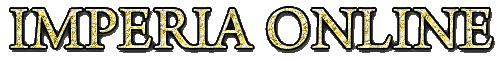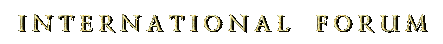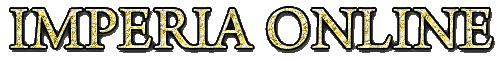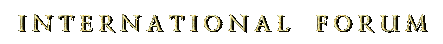Don't worry, recording (audio and/or video) is definitely not required.

When you open the profile of your alliance and put your mouse on the location of the avatar, a button should show up saying 'Upload avatar' like this:

After clicking it, you should get to see this screen:

On this screen you click the 'Browse' button, which should allow you to choose a picture that's stored somewhere on your pc or network.
If the steps I mentioned above don't give you the same result, then please let us know where it goes wrong. (with screenshots if possible)
Also, please take a look at this topic to make sure both your browser and your version of Adobe Flash are up-to-date:
http://forum.imperiaonline.org/int/index.php?topic=33345.0