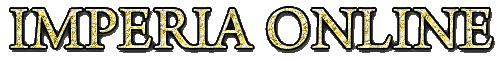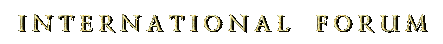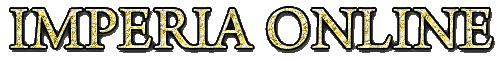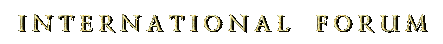Hello everyone, today I will show you how to delete those +extra images near your photo. It's very easy, just need a couple minutes. So let's begin. First you need to post a image to imageshack.us you always get this result [image it's just example]:


You see that photo's ending? ''Share this im... bla, bla, bla, it's very anoying, so Let's solve this commercial/copyright

!
1 step: post any image on
www.imageshack.us . Then photo is uploaded copy HTML Hot-Link code and post it on forums etc..

2 step: Now for the code, delete a little bit code till your Image:

3 step: Then it's deleted the result should be like this:

P.S You can change URL too, then you push on image it directs you to the site you wrote, for example I write
www.imperiaonline.org .
Thanks for reading, Maeof.
[ I'm learning now HTML codes, and CSS sheets  ]
]