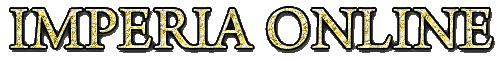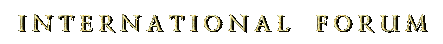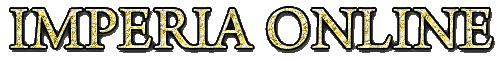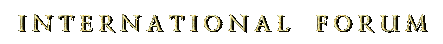Do you have bookmarked IO page try changing the number of the server if this is the case.
http://prntscr.com/2530ey here if it still doesn't open then you should contact your provider and see that everything is ok with your internet.
Or if you are good with computers you can try this :
1.Get to a command prompt in your startup menu and type: cmd
now you are in command mode
2.type: "ipconfig/release" (without the quotes ,on the command line by itself)
3.type: "ipconfig/renew" (without the quotes ,on the command line by itself)